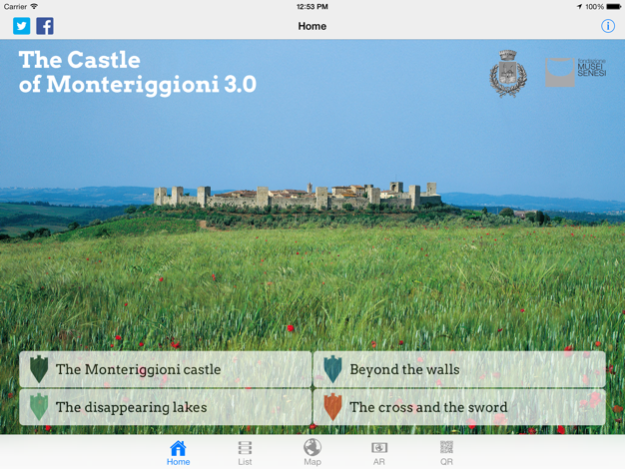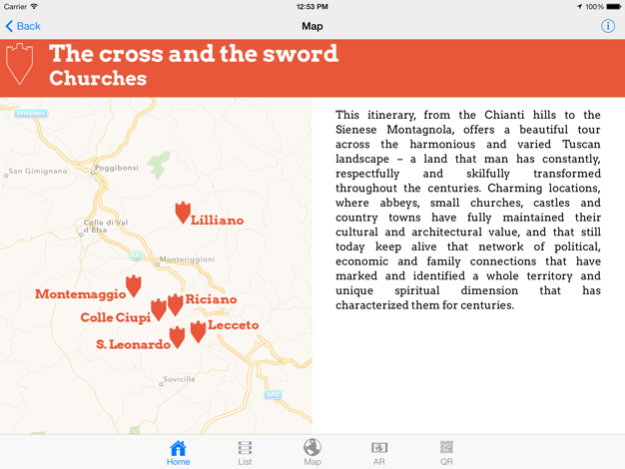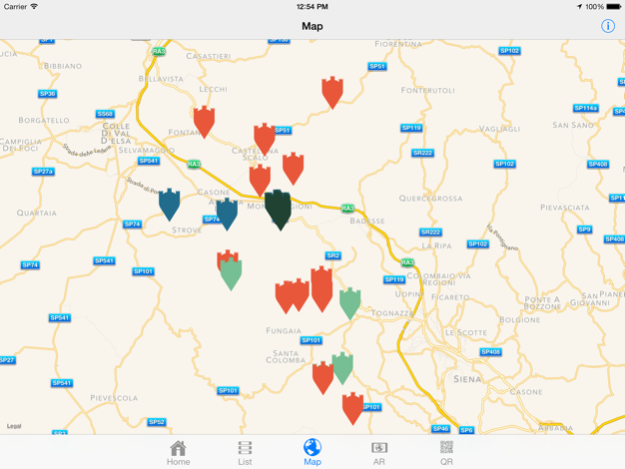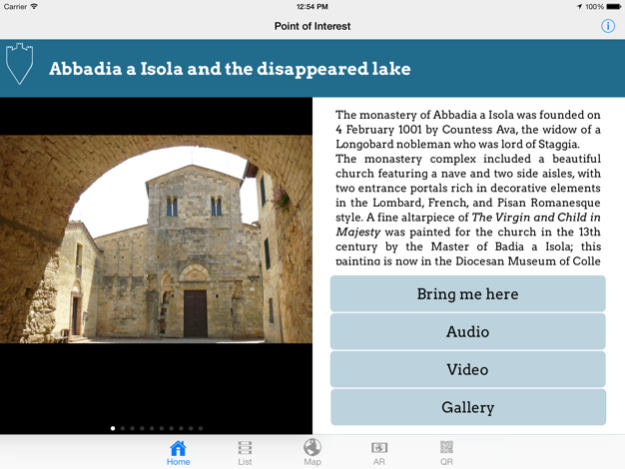Monteriggioni 2.6.0
Continue to app
Free Version
Publisher Description
Visitors can explore the village of Monteriggioni in an innovative and exciting way.
This project to enhance appreciation of the medieval walled village of Monteriggioni arose from the joint desire of the Monteriggioni municipal administration and the Fondazione Musei Senesi to apply the most modern technologies of museum management of the area’s widespread cultural heritage to one of the most important monuments of the Middle Ages in Europe.
With this new itinerary, enriched with further contents, visitors can explore the village in an innovative and exciting way. An integrated system of traditional signage, QR codes, and an app for mobile devices in three languages, describing 42 points of interest using text, images, audio, video and Augmented Reality, enables an extraordinary journey through time among the secrets of a past that is more present than ever and now completely accessible.
Jul 11, 2018
Version 2.6.0
This app has been updated by Apple to display the Apple Watch app icon.
Added translations in French and Spanish
About Monteriggioni
Monteriggioni is a free app for iOS published in the Recreation list of apps, part of Home & Hobby.
The company that develops Monteriggioni is Fondazione Musei Senesi. The latest version released by its developer is 2.6.0.
To install Monteriggioni on your iOS device, just click the green Continue To App button above to start the installation process. The app is listed on our website since 2018-07-11 and was downloaded 1 times. We have already checked if the download link is safe, however for your own protection we recommend that you scan the downloaded app with your antivirus. Your antivirus may detect the Monteriggioni as malware if the download link is broken.
How to install Monteriggioni on your iOS device:
- Click on the Continue To App button on our website. This will redirect you to the App Store.
- Once the Monteriggioni is shown in the iTunes listing of your iOS device, you can start its download and installation. Tap on the GET button to the right of the app to start downloading it.
- If you are not logged-in the iOS appstore app, you'll be prompted for your your Apple ID and/or password.
- After Monteriggioni is downloaded, you'll see an INSTALL button to the right. Tap on it to start the actual installation of the iOS app.
- Once installation is finished you can tap on the OPEN button to start it. Its icon will also be added to your device home screen.